In the box: The scanner, a flash drive style SD card reader (awesome btw), instructions, and a 2gb SD Card with the software on it, and batteries.
This baby will scan in 300 dpi and 600 dpi, has stitching software (so you can scan something larger and the software magically puts it together), and you can take the cover off and scan things (I will explain later).
First some examples of scans:
Photo scanned like a normal scanner with the top
Photo scanned with the scanner upside-down
Large painting scanned and stitched together, the black areas are parts that didn't get scanned.
Like I said in the video, and it is my first, so be kind :), if you have any questions let me know.
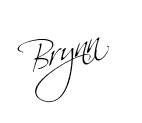
We all grow up with the weight of history on us. Our ancestors dwell in the attics of our brains as they do in the spiraling chains of knowledge hidden in every cell of our bodies. ~Shirley Abbott







0 comments:
Post a Comment